Visual Studio Code extension for Compact
The [Visual Studio Code extension] for Compact is a plugin that assists with writing and debugging smart contracts written in Midnight's Compact language.
DApp developers can create new smart contracts
- using a file template
- from scratch, optionally using code snippets.
Features
Syntax highlighting
Smart contracts are written in the Compact language. The following language elements will be recognized and formatted:
- Compact keywords, such as
enum,struct, andcircuit - string, boolean, and numeric literals
- comments
- parentheses
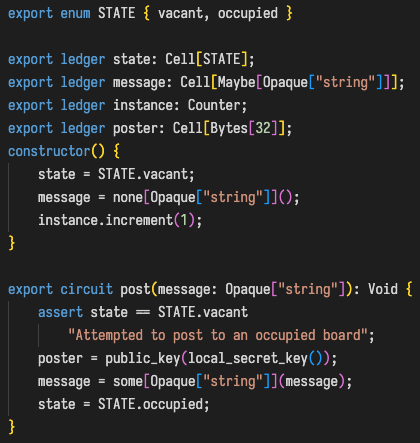
Building Compact source files and error highlighting
For building smart contracts, you will typically want to add a script definition in package.json, like so:
"scripts": {
"compact": "compact compile --vscode ./src/myContract.compact ./src/managed/myContract"
}
The preceding assumes that the Compact compiler is on the shell's command search path (if it isn't, follow the instructions provided in Running Midnight Compact compiler). It also uses the Compact compiler's --vscode option to omit newlines in error messages, so that they render properly inside the VS Code environment.
This allows you to compile your smart contract using:
yarn compact
When you edit complex contracts, and you want to have fast interactions, it is more convenient to
add a task file .vscode/tasks.json configured like this:
{
"version": "2.0.0",
"tasks": [
{
"label": "Compile compact file to JS",
"type": "shell",
"command": "npx compact compile --vscode --skip-zk ${file} ${workspaceFolder}/src/managed",
"group": "build",
"presentation": {
"echo": true,
"reveal": "never",
"focus": false,
"panel": "shared",
"showReuseMessage": false,
"clear": true,
"revealProblems": "onProblem"
},
"problemMatcher": [
"$compactException",
"$compactInternal",
"$compactCommandNotFound"
]
}
]
}
The preceding configuration uses the
Compact compiler flag --skip-zk to skip the generation of circuits,
which can take a long time and may be unnecessary when you only want
to the compiler to check your syntax.
Moreover, you can configure a problemMatcher for VS Code:
"problemMatcher": [
"$compactException",
"$compactInternal",
"$compactCommandNotFound"
]
so that all errors reported by the compiler will be shown on the Problems tab.
Code snippets
The VS Code extension provides the following code snippets when editing Compact smart contracts:
ledger(state)constructorin ledger- potentially exported
circuit(function/transition) witness(privatefunction)- constructor
- import Compact
standard library(init,stdlib) ifstatement (cond)map(for)foldenumstructmoduleassertpragma
There is also a compact template, which will generate a simple Compact skeleton for a contract.
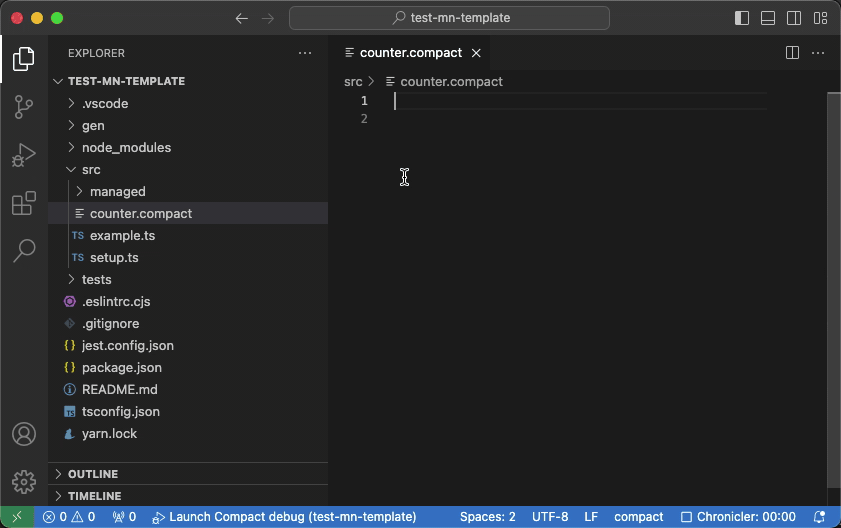
New Compact smart contract
If you are creating DApp, you can create a new smart contract with an empty ledger and a single circuit as follows:
- Bring up the commands pallette (Cmd+Shift+P).
- Select Snippets: Fill File with Snippet.
- Select Compact. Be aware: if you perform these steps in an existing file, the contents of the file are overwritten. Other snippets are available from inside the file. Just start typing the name of the function.
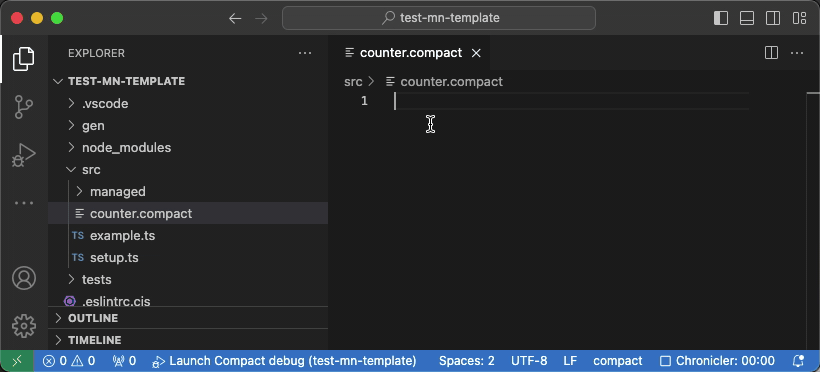
License
The Visual Studio Code extension for Compact is distributed under the Apache 2.0 license.