Node endpoints
You have the option to run your own node for interacting with the Midnight network via various user interfaces (UIs) and programmatically. Alternatively, you can connect to public endpoints provided by infrastructure and API service providers. For development convenience, you may use the following public endpoints. These endpoints can be utilized with APIs to interact with the Midnight network and its test environments.
Network endpoints
Testnet network
| Network | URL |
|---|---|
| Testnet-02 | https://rpc.testnet-02.midnight.network/ |
| Explorer (temporary) | https://polkadot.js.org/apps/?rpc=wss%3A%2F%2Frpc.testnet-02.midnight.network#/explorer |
Example query of a Midnight node:
curl -X POST \
-H "Content-Type: application/json" \
-d '{
"jsonrpc": "2.0",
"method": "system_chain",
"params": [],
"id": 1
}' \
https://rpc.testnet-02.midnight.network/
Query available RPC methods into a readable file rpc_methods.json:
curl \
-H "Content-Type: application/json" \
-d '{"jsonrpc":"2.0","method":"rpc_methods","params":[],"id":1}' \
https://rpc.testnet-02.midnight.network/ \
> rpc_methods.json
Insomnia API Collection
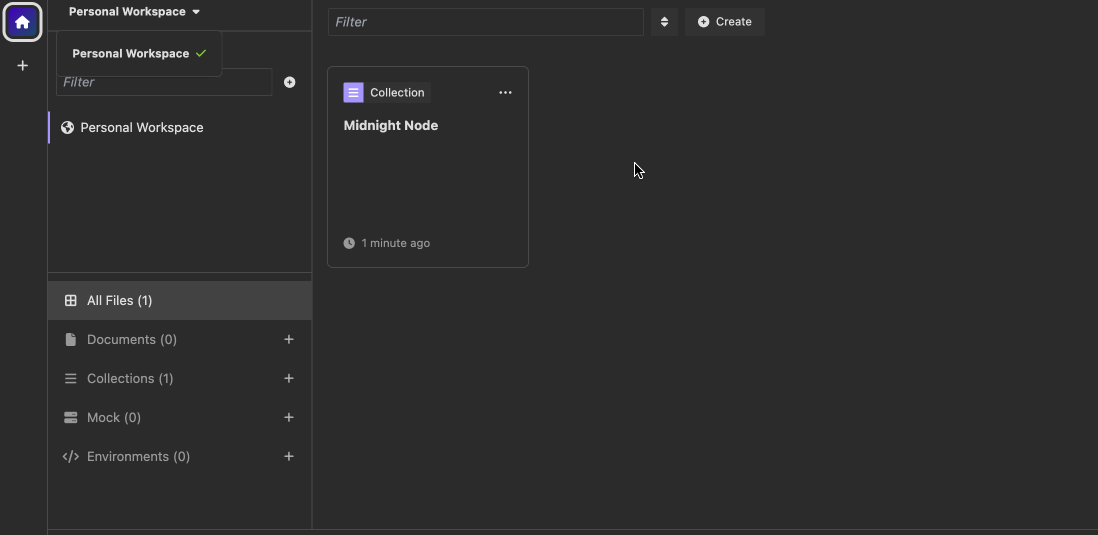
To facilitate interaction with the Midnight Node, we have prepared an Insomnia API collection. This collection contains pre-configured requests that you can use to test and interact with the node's various endpoints.
-
Download the collection
- Click on the following link to download the Insomnia API collection file: 📦⬇ Midnight Node Insomnia Collection .
-
Open Insomnia
- If you haven't already installed Insomnia, download and install it from Insomnia's official website.
-
Import the collection
- Open Insomnia.
- Go to the main menu and select
Import/Export. - Choose
Import Data>From File. - Locate and select the downloaded
Insomnia.jsonfile.
-
Use the collection
- Once imported, you will see the Midnight Node collection in your Insomnia workspace.
- Expand the collection to view and utilize the available requests.
- Configure any necessary environment variables if prompted, such as API keys or server URLs.